We understand that you may have questions about how our products and services work. To help you find the information you need more easily, we’ve compiled a list of Frequently Asked Questions:
Your eligibility for specific devices depends on your Medicare Advantage plan. You can visit your plan page to choose your specific device. This is at absolutely zero cost to you—it is a benefit covered by your Medicare Advantage plan to ensure you remain in good health and have proactive care and emergency response at your fingertips.
Yes, patients can select their preferred way to wear their medical alert buttons when ordering. Both mobile and home devices offer options for a wristband or a necklace. If you opt for the fall detection technology feature with a home device, you will receive a separate fall detection button to be worn as a necklace.
Home Systems: Ideal for individuals who spend most of their time at home and prefer straightforward, easy-to-use devices. If you have poor cell reception in your neighborhood or prefer landline options, a Home System is your best choice.
Mobile Systems: Perfect for active adults who are frequently on the move, travel often, or have varied routines. If you value digital technology and cellular connections, our Mobile Systems offer the flexibility you need.
Absolutely! You can customize your emergency contact list to include family, friends, or medical professionals. These contacts will be notified in the event of an emergency.
The fall detection feature* is designed to automatically detect falls and alert our monitoring center. However, it’s always best to press the alert button if you can.
Don’t worry. If you accidentally press the emergency button, simply inform our monitoring center that it was a false alarm.
Absolutely! You Yes, all Medical Guardian medical alert buttons and mobile devices are highly water-resistant, allowing them to be worn in the shower. customize your emergency contact list to include family, friends, or medical professionals. These contacts will be notified in the event of an emergency.
Yes, the medical alert buttons can be worn to bed, either as a necklace or on a wristband. This ensures that help is always within reach.
For Home Systems, it’s crucial to stay within the recommended range, which is usually around up to 1,300 feet, depending on the model. Mobile Systems use cellular connections and can function wherever there’s adequate service.
Battery life varies by model, but most mobile devices offer at least 24-48 hours of active use. Charging is simple: place the device in its charging dock or use the provided charging cable, depending on your specific model.
If you have an eligible Medicare Advantage plan, you can get your PERS benefit by submitting a form on this website with your plan ID and information. Alternatively, you can give our team a call using the number listed on your plan-specific PERS benefit page. Once member ID is confirmed, you can select your device and it will be shipped to you.
Yes, we offer a device that works through the landline if you do not have strong cellular service in your area.
There is no cost associated with your PERS benefit if you have an eligible Medicare Advantage plan. Members do not incur any monthly fees or co-pays.
Our devices are designed to be safe and compatible with most medical devices like pacemakers. However, consult your healthcare provider to ensure compatibility with your specific medical devices.
Absolutely, our Mobile Systems are designed for on-the-go convenience and can travel with you wherever you go within the United States. If you’re using a Home System, it’s also possible to take it with you, though you’ll need to set it up at your new location. Remember to update your address in our system to ensure that emergency services are dispatched to the correct location if the need arises. If you’re planning to be away for an extended period, please contact our support team for specific instructions.
A PERS device provides you with immediate access to emergency assistance, giving you and your loved ones peace of mind.
Absolutely. Our monitoring centers operate 24/7, 365 days a year, ensuring that you can call for help at any time—even on holidays.
Our monitoring centers are located in the United States, eliminating concerns about any language barriers during an emergency.
The MG Wellness Team is a dedicated group of case managers, health and human services professionals, and technology experts. They provide an extra layer of proactive support, including regular follow-ups on extended periods of non-usage and specialized Wellness Checks that can conduct Social Determinants of Health (SDOH) screenings.
Absolutely, our Mobile Systems are designed for on-the-go convenience and can travel with you wherever you go within the United States. If you’re using a Home System, it’s also possible to take it with you, though you’ll need to set it up at your new location. Remember to update your address in our system to ensure that emergency services are dispatched to the correct location if the need arises. If you’re planning to be away for an extended period, please contact our support team for specific instructions.
Once an order is placed, we begin the fulfillment process immediately. Standard ground shipping typically takes 7-10 business days.
Other shipping options may be available and depend on the benefits provided by your Medicare Advantage plan. For more details, contact our support team.
Yes, a shipping confirmation email containing the tracking number is sent once the order has been processed. Tracking is also available through the member portal once a device is ordered.
The setup is straightforward. Both mobile and home devices come with user manuals that guide you through the quick setup process. We also offer an online Support Center specific to each product.
For home devices, the medical alert buttons are automatically replaced after a few years, so no charging is needed. Mobile device users can monitor battery levels using the Info button on the device or through their member portal.
If you experience any issues, contact our support team immediately for troubleshooting guidance. In most cases, problems can be resolved over the phone.
Our Home Systems come with a built-in backup battery that provides up to 32 hours of standby power, ensuring you remain protected even during a power outage. Mobile Systems rely on their internal battery, which should be kept charged for such instances.
Your journey to a safer, healthier life doesn’t stop at our products. We’ve curated a selection of eBooks packed with tips, insights, and helpful resources to guide you through various challenges and opportunities related to aging, health, and caregiving.

Learn how to make your home a sanctuary that supports your health, independence, and quality of life as you age.
Download Now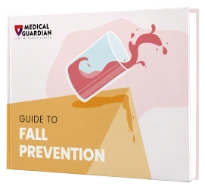
Discover invaluable tools and strategies to help you provide the best care on fall prevention.
Download Now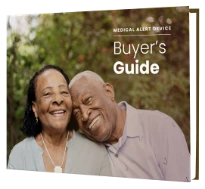
Explore how to leverage our modern technology to improve your health, maintain social connections, and live a fulfilling life.
Download Now